Disclaimer: The author of this post does not have any affiliation with Grammarly. You don't need a Grammarly account to use this extension.
Using Grammarly in VS Code with LaTeX is easy and a great way to write better English in LaTeX in your academic, scientific, or technical documents.
Before moving on, you need to have VS Code and LaTeX installed on your computer.
You can use Grammarly with LaTeX in VS Code by following these two easy steps:
- Install the Grammarly extension for VS Code.
- Change the settings of the VS Code grammarly extension to use .tex files.
1. Install the Grammarly extension for VS Code
To use Grammarly in VS Code with LaTeX, you need to install the Grammarly extension for VS Code.
To install the Grammarly extension for VS Code, open the Extensions tab in VS Code. Search for Grammarly. Click Install.
The extension is available in the VS Code Marketplace at https://marketplace.visualstudio.com/items?itemName=znck.grammarly.
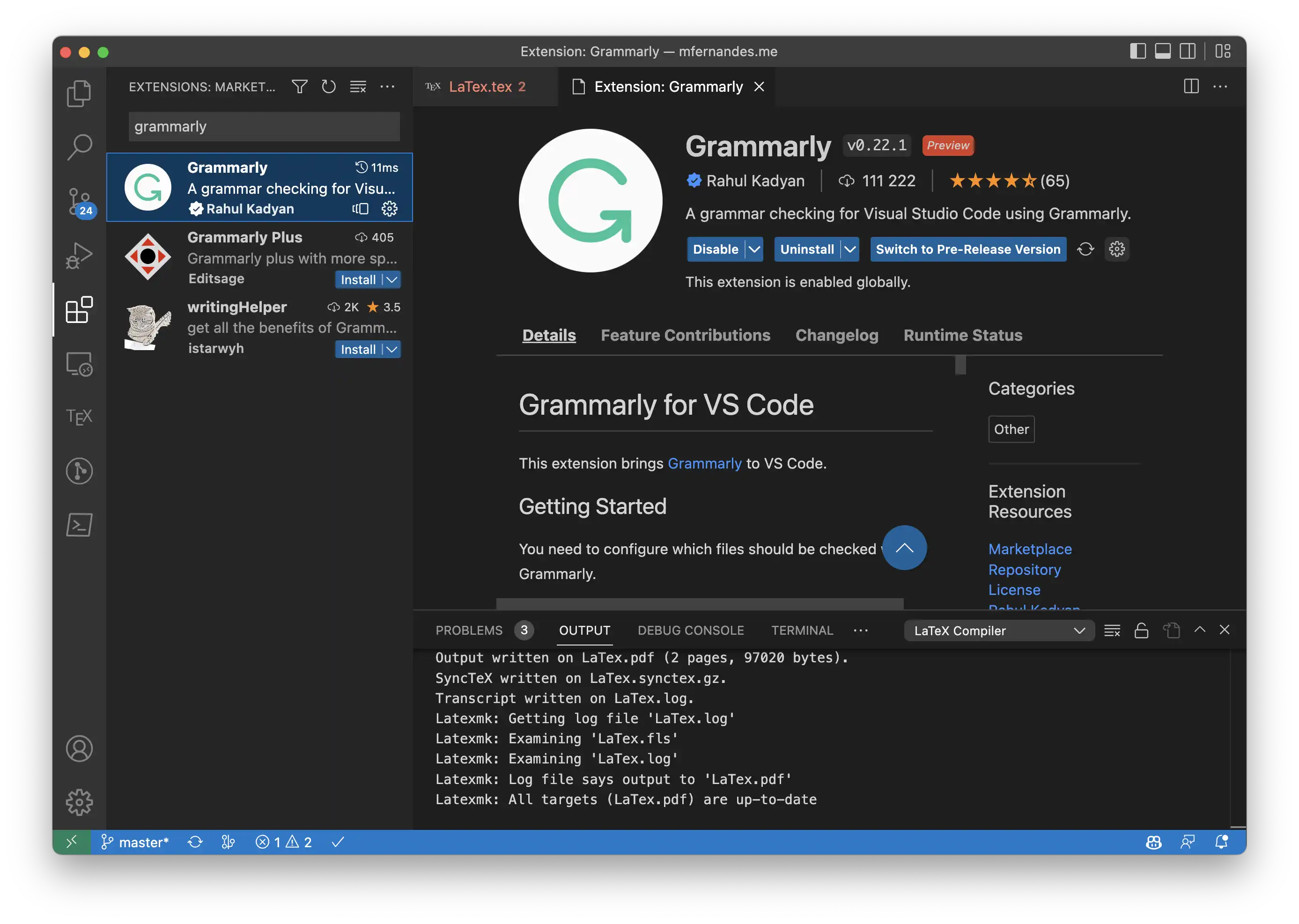
2. Change the settings of the VS Code grammarly extension to use .tex files.
After installing the extension, it should be enabled by default. If it is not enabled, you can enable it by clicking the toggle button in the bottom right corner of the VS Code window.
The extension is now working for README.md files and .txt files. To use it with LaTeX files, you need to add .tex files to the list of files that the extension works with.
You can open the settings by clicking on the gear icon in the bottom left corner of the VS Code window.
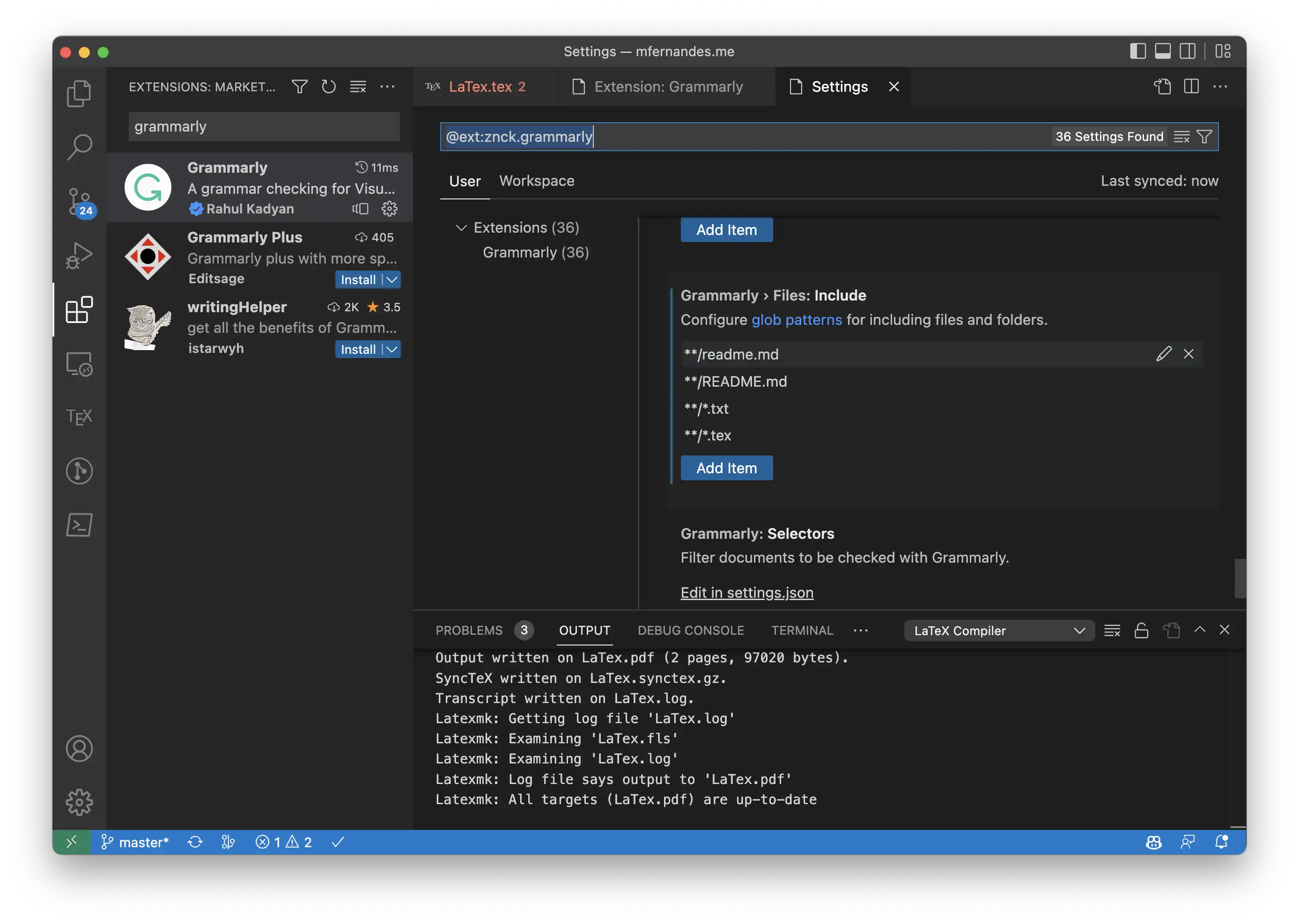
In the settings, search for Grammarly. Then, got to Grammarly › Files: Include.
Add the following to the list of files that the extension works with:
**/*.tex
That's it! The extension is now working for LaTeX files.
You can confirm that the extension is working by opening a LaTeX file in VS Code. You should see the Grammarly icon in the bottom right corner of the VS Code window.
Now if you make a mistake in your LaTeX file, the Grammarly extension will highlight it.
In this guide you will learned how to use Grammarly in VS Code with LaTeX.
Grammarly is a tool that helps you write better English. It is a grammar checker, spell checker, and punctuation checker. It also has a plagiarism checker.
VS Code is a code editor developed by Microsoft. It is free and open source. It is available for Windows, macOS, and Linux.
LaTeX is a document preparation system. It is used for scientific documents. It is free and open source. It is available for Windows, macOS, and Linux.
Grammarly is available as a browser extension, a desktop app, and a mobile app. You can also use it with a VS Code extension.
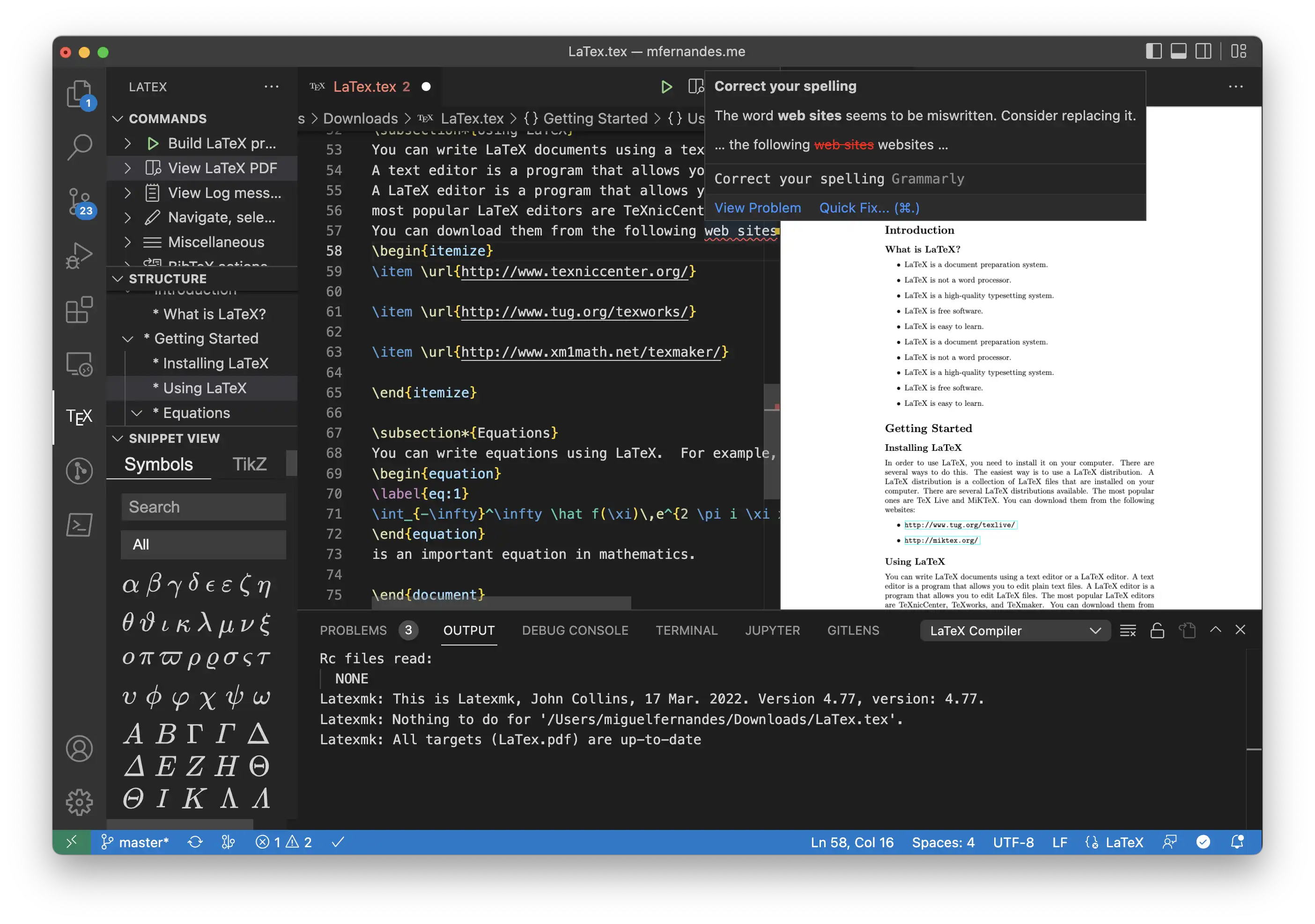 Written by
Miguel Fernandes
· Images by
Miguel Fernandes
Written by
Miguel Fernandes
· Images by
Miguel Fernandes